Note
Go to the end to download the full example code.
ASPIRE Image Class¶
This tutorial demonstrates some methods of the ASPIRE Image class
import os
import numpy as np
from aspire.image import Image
from aspire.operators import CTFFilter
file_path = os.path.join(os.path.dirname(os.getcwd()), "data", "monuments.npy")
img_data = np.load(file_path)
print(img_data.shape, img_data.dtype)
(4, 600, 600) uint8
Create an Image Instance¶
# Create an ASPIRE Image instance from the data
# We'll tell it to convert to floating point data as well.
# Adding a `pixel_size` will pass through to subsequent codes like
# filtering which may require it.
im = Image(img_data, pixel_size=1, dtype=np.float64)
Plot the Image Stack¶
# Plot the Image stack
im.show()
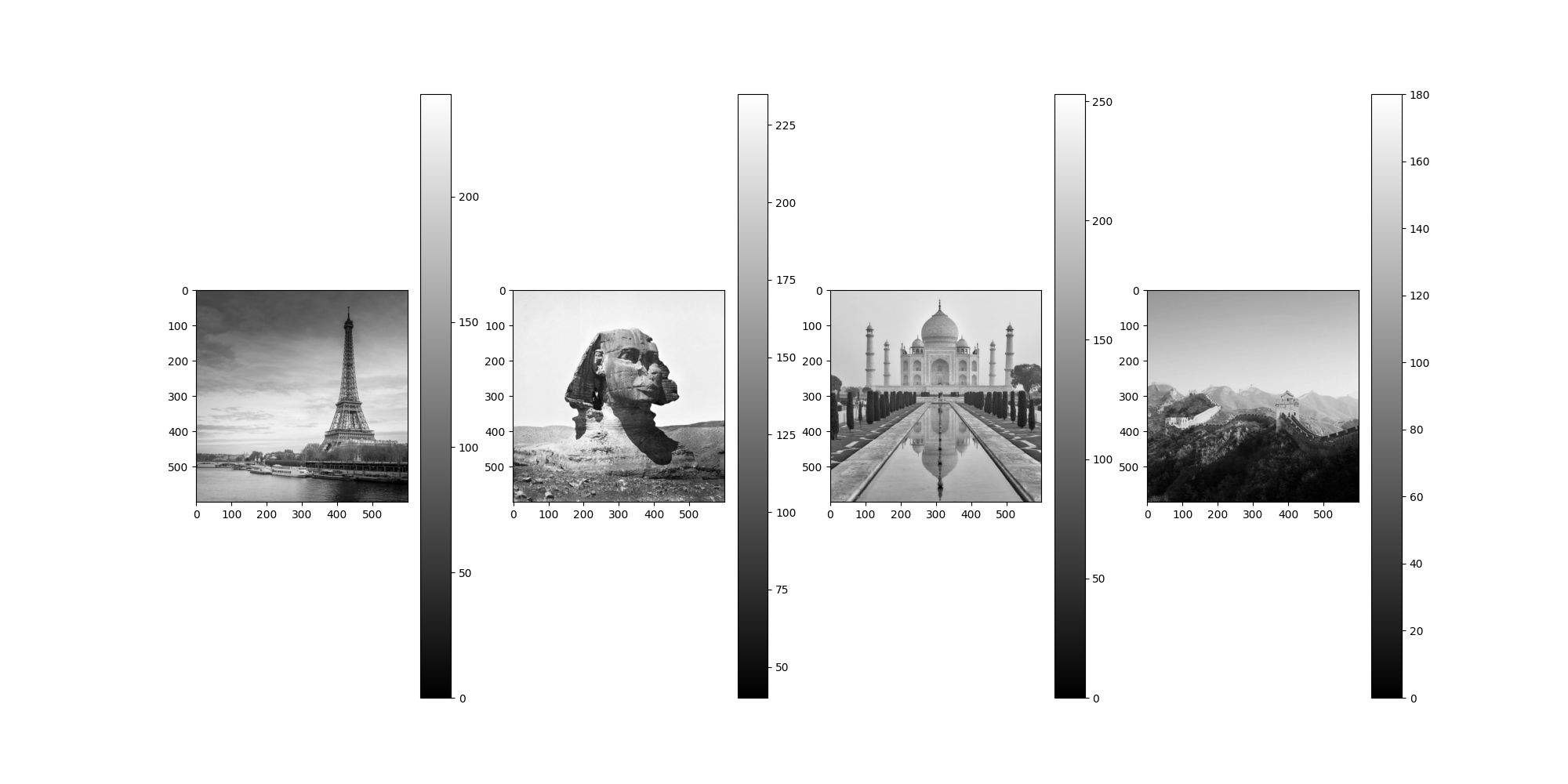
Apply a Uniform Shift¶
# Apply a single shift to each image.
shifts = np.array([100, 30])
im.shift(shifts).show()
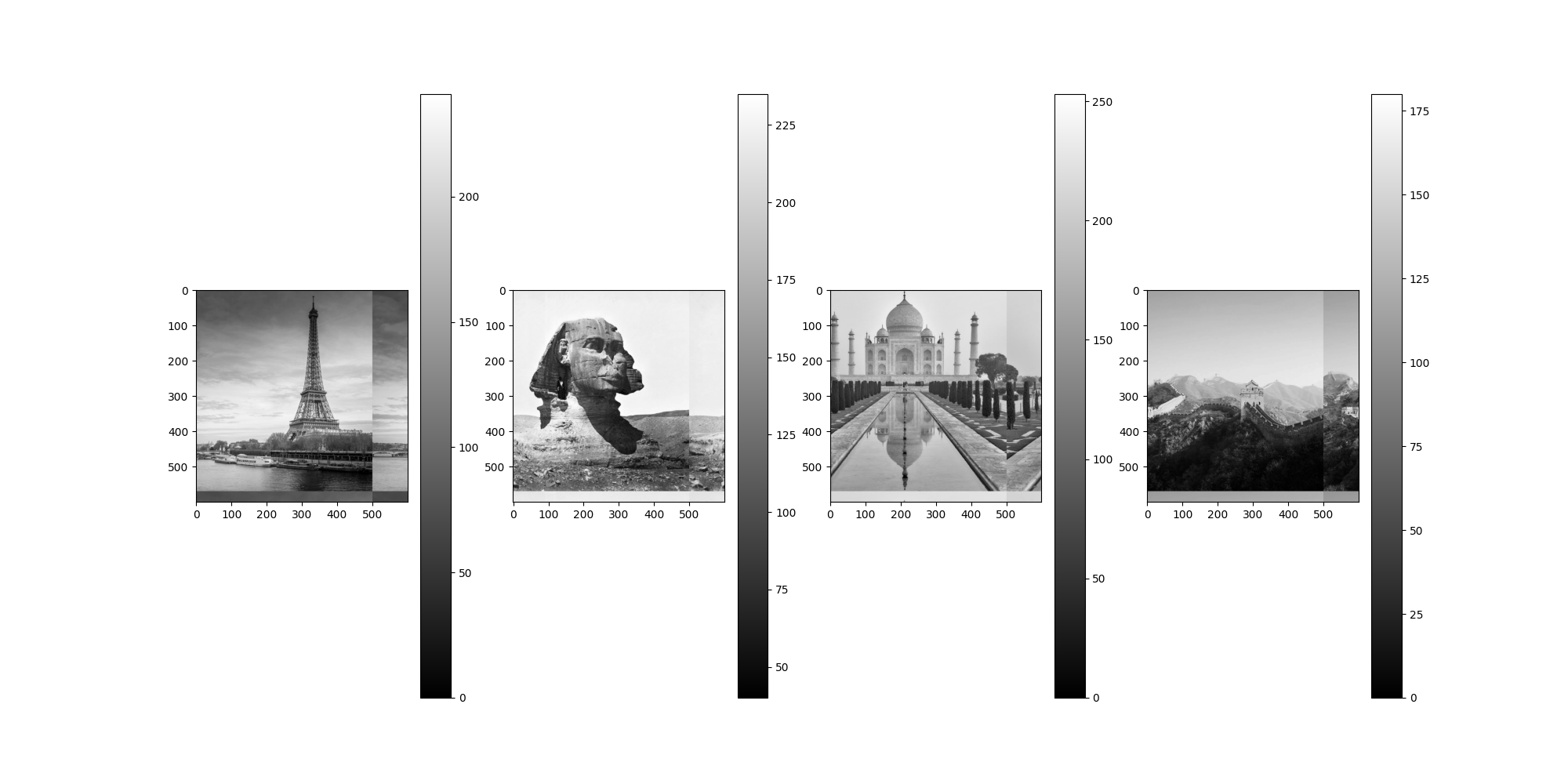
Apply Image-wise Shifts¶
# Or apply shifts corresponding to to each image.
shifts = np.array([[300 * i, 100 * i] for i in range(1, im.n_images + 1)])
im.shift(shifts).show()
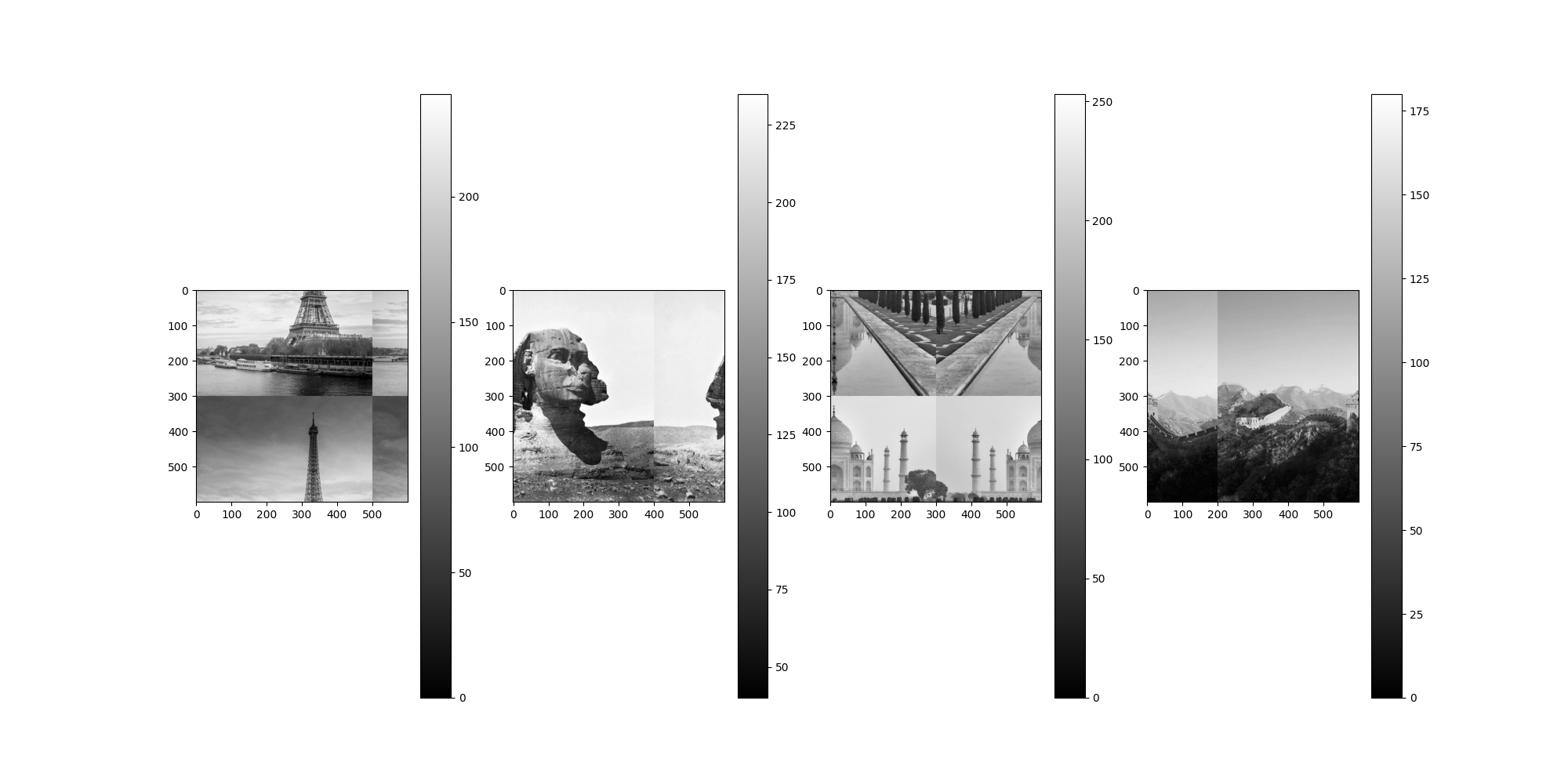
Downsampling¶
im.downsample(80).show()
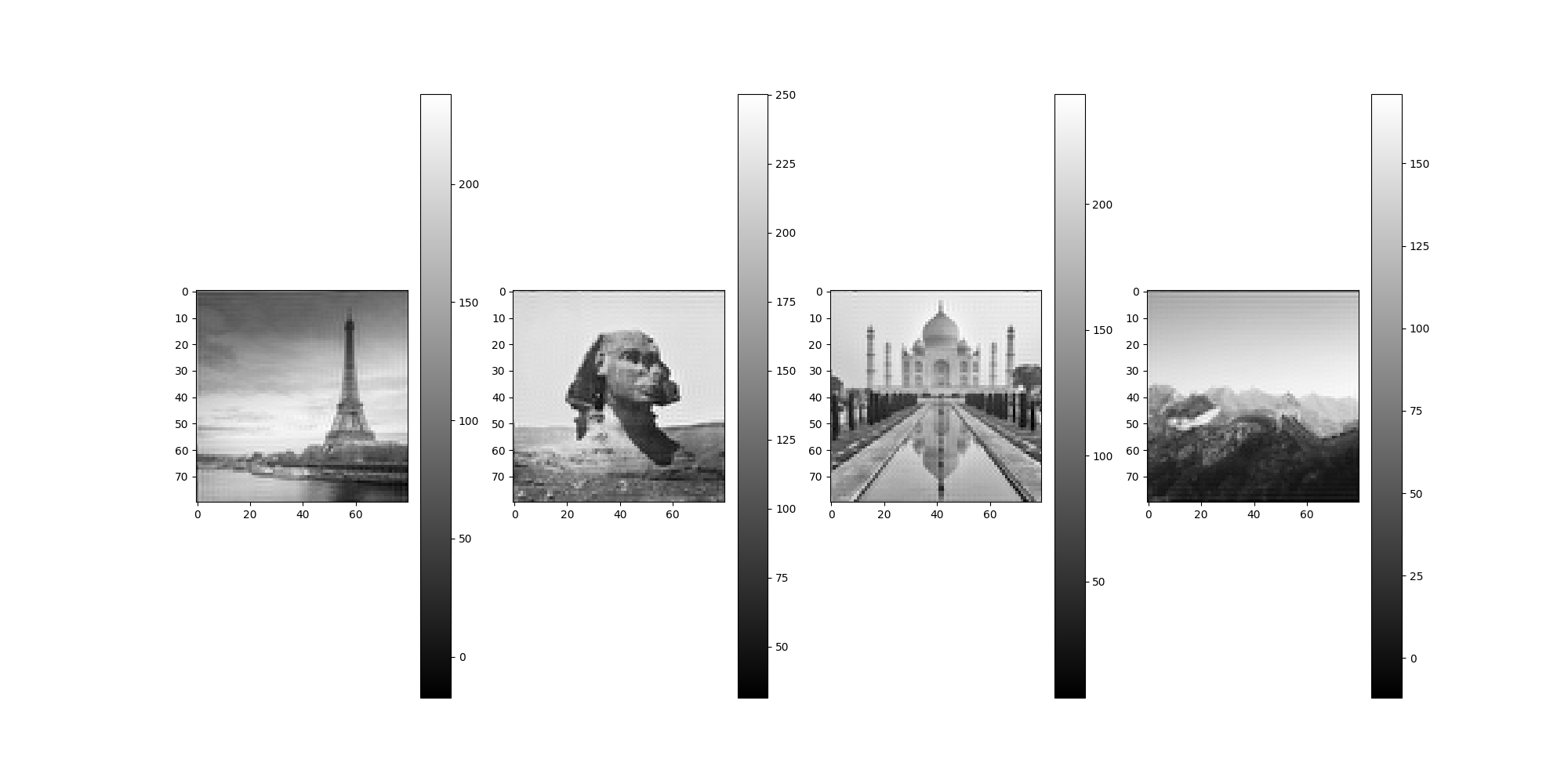
CTF Filter¶
# defous_u/defocus_v in angstrom, voltage in kV
filter = CTFFilter(voltage=100, defocus_u=1500, defocus_v=2000)
im.filter(filter).show()
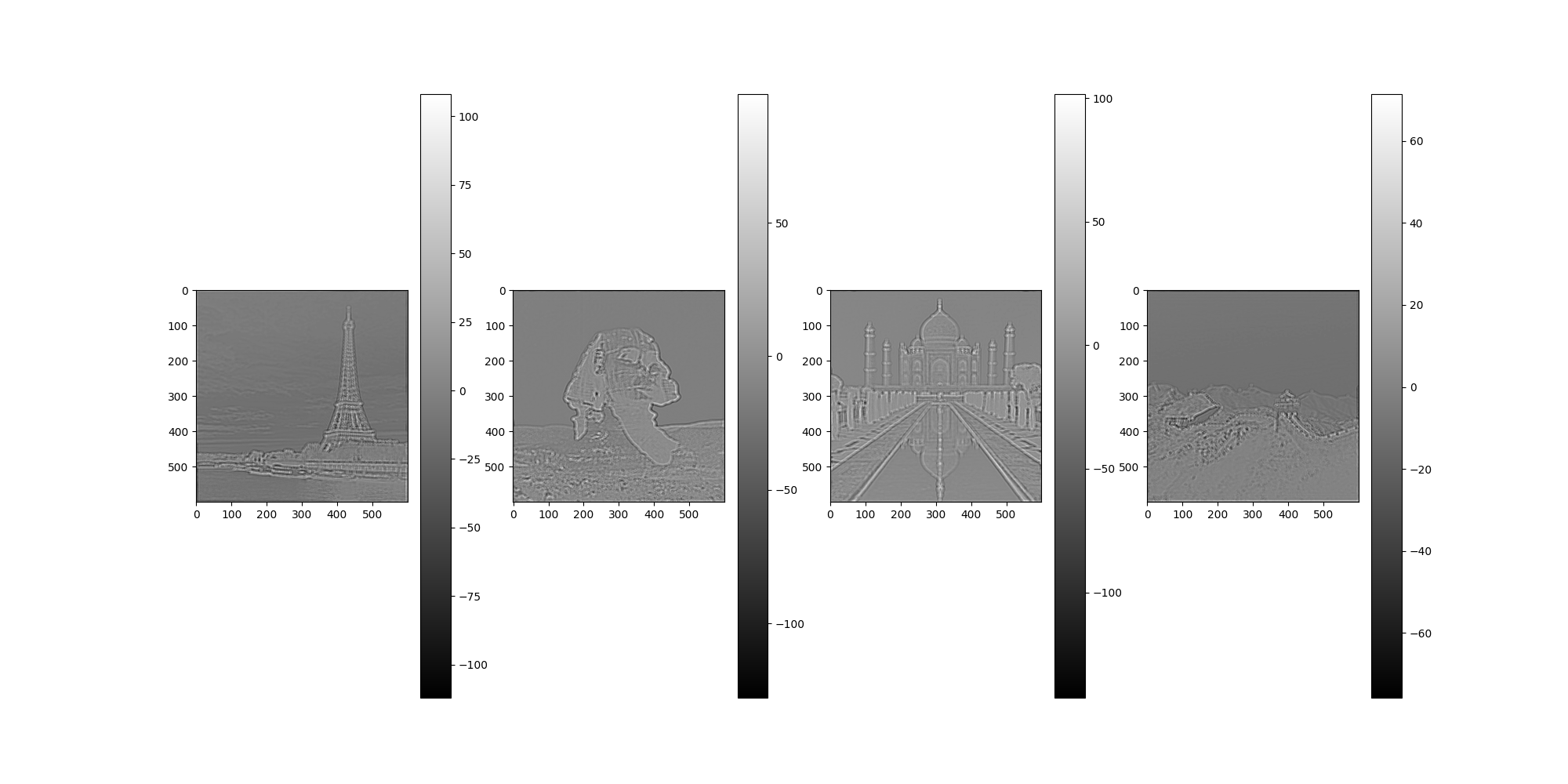
Total running time of the script: (0 minutes 2.068 seconds)