Note
Go to the end to download the full example code.
Data Downloader¶
This tutorial reviews ASPIRE’s data downloading utility.
Data Downloader Introduction¶
ASPIRE provides a data downloading utility for downloading and caching some
common example datasets. When applicable, the data will be loaded as an appropriate
ASPIRE data type, such a as a Volume, Image, or ImageSource instance.
Below we take a look at the current list of datasets available for download. sphinx_gallery_start_ignore flake8: noqa sphinx_gallery_end_ignore
from aspire import downloader
downloader.available_downloads()
['emdb_2660', 'emdb_8012', 'emdb_2984', 'emdb_8511', 'emdb_3645', 'emdb_4905', 'emdb_10835', 'emdb_5778', 'emdb_6287', 'emdb_2824', 'emdb_14621', 'emdb_2484', 'emdb_6458', 'simulated_channelspin']
Data Caching¶
By default, the data downloader selects an appropriate cache directory based on the user operating system. Usually, the locations will be the following:
OS |
Cache Location |
|---|---|
Mac |
~/Library/Caches/ASPIRE-data |
Linux |
~/.cache/ASPIRE-data |
Windows |
C:\Users\<user>\AppData\Local\<AppAuthor>\ASPIRE-data\Cache |
The cache location is configurable and can be overridden by creating a custom
config.yaml. For example, to change the cache folder to /tmp/ASPIRE-data create
$HOME/.config/ASPIRE/config.yaml with the following contents:
cache: cache_dir: /tmp/ASPIRE-data
See the ASPIRE Conguration tutorial for more details on customizing your config.
Note
All downloads can be cleared from the cache with the remove_downloads() method:
downloader.remove_downloads()
Download an Example Dataset¶
Below we will download emdb_2660, a high resolution volume map of the 80s Ribosome
which is sourced from EMDB at https://www.ebi.ac.uk/emdb/EMD-2660. This volume map will
load as an instance of ASPIRE’s Volume class.
vol = downloader.emdb_2660()
vol
1 float32 volumes arranged as a (1,) stack each of size 360x360x360 with pixel_size=1.340000033378601 angstroms.
View the Data¶
We can take a peek at this data by viewing some projections of the volume.
import numpy as np
from aspire.utils import Rotation
rots = Rotation.about_axis("y", [0, np.pi / 2])
projection = vol.project(rots)
projection.show()
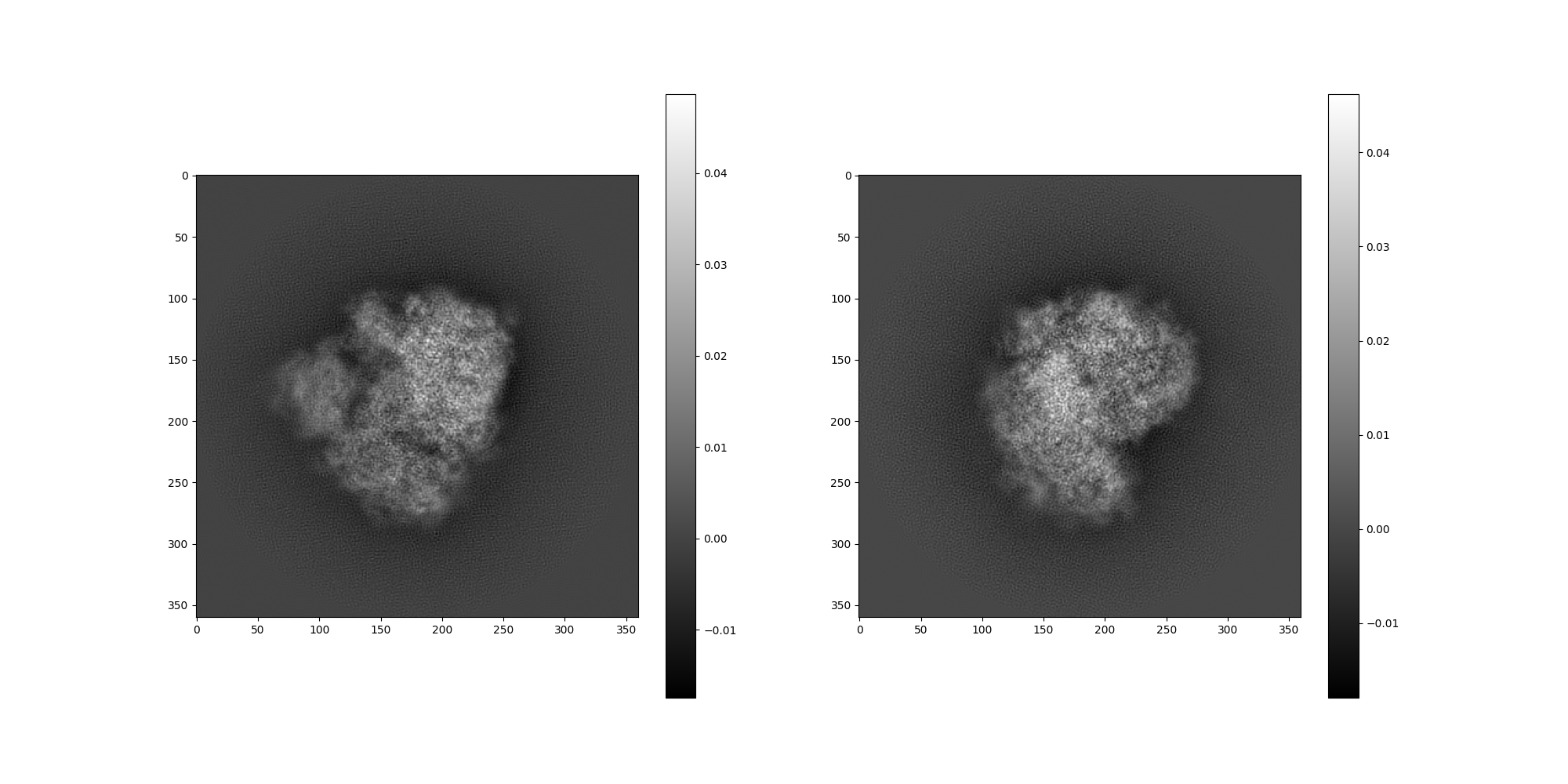
Total running time of the script: (0 minutes 8.296 seconds)